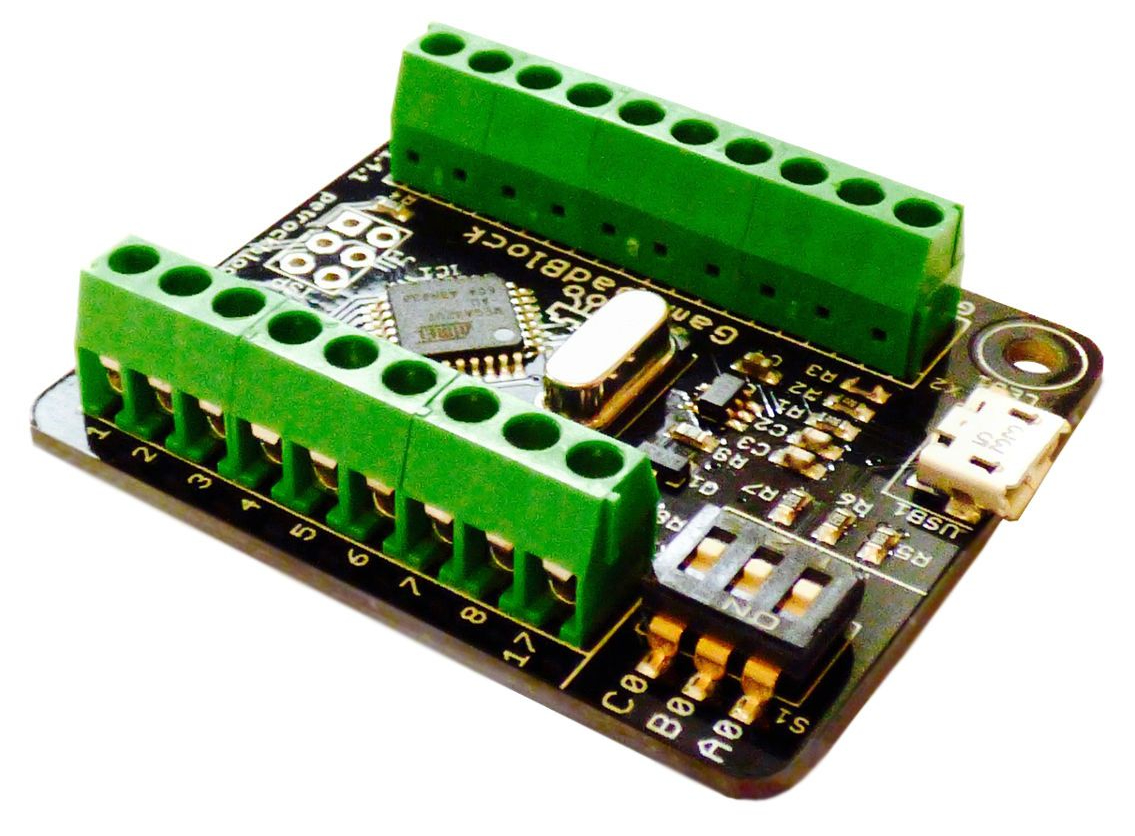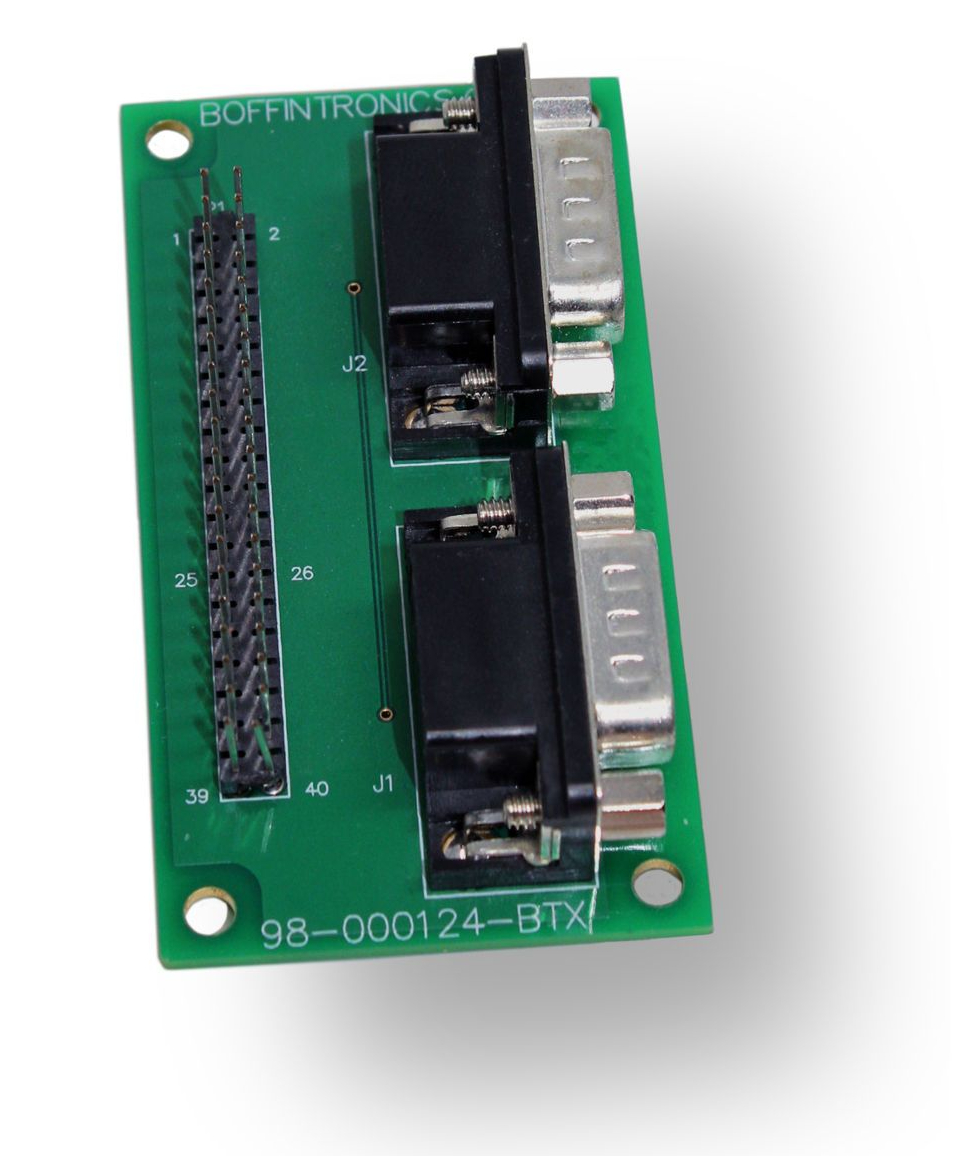
There have been a few questions about how to hook up the Boffintronics C64 / Atari Joystick Adapter to a Raspberry Pi. Here is a quickstart guide to get you up and running so you can enjoy all of that retro computing magic!
1. Plug in the Boffintronics C64/Atari adapter to the Raspberry Pi using the GPIO Ribbon Cable.
Make sure that Pin 1 on the Pi is connected to Pin 1 on the adapter board. The picture below has Pin 1 on the top of both boards.
2. Install Retrogame from Adafruit.
SSH into your Pi
Run the following at the prompt
curl https://raw.githubusercontent.com/adafruit/Raspberry-Pi-Installer-Scripts/master/retrogame.sh > retrogame.sh
Then run
sudo bash retrogame.sh
Select option 3
3. Replace /boot/retrogame.cfg with the retrogame.cfg file from here and reboot.
I have the joysticks mapped to the following keyboard keys
| LEFTCTRL | J1 Button 1 |
| UP | J1 Up |
| DOWN | J1 Down |
| LEFT | J1 Left |
| RIGHT | J1 Right |
| RIGHTCTRL | J2 Button 1 |
| 8 | J2 Up |
| 2 | J2 Down |
| 4 | J2 Left |
| 6 | J2 Right |
You can change the keyboard keys to anything that you want in the retrogame.cfg file, just don’t change the column of numbers that set up the GPIO. Those are mapped to the proper signal lines on the joystick ports on the adapter.



 Boffintronics has created a line of audio and video breakout boards for RCA and headphone jacks.
Boffintronics has created a line of audio and video breakout boards for RCA and headphone jacks. Each has 0.1″ connectors on the bottom for plugging into standard breadboards as well as terminal blocks to connect wires.
Each has 0.1″ connectors on the bottom for plugging into standard breadboards as well as terminal blocks to connect wires.